Is it 4 PM and you still have no idea what to post on social media today? That last-minute scramble is stressful, and it often leads to rushed, poor-quality content that does not get the results your business deserves.
If you are tired of the daily content chaos, there is a simple solution. A content calendar is a tool that brings order, clarity, and consistency to your social media marketing. This step-by-step guide will show you exactly how to create one, without any fuss.
What is a Content Calendar (and Why It's a Game-Changer)
A content calendar is a simple plan of what you are going to post and when. That is it. It can be a spreadsheet, a document, or a planner.
It is a game-changer for three key reasons:
- It saves you time: No more daily brainstorming. You plan your content in one go.
- It reduces stress: You always know what is coming next, eliminating that last-minute panic.
- It improves quality: Planning ahead gives you the time to create thoughtful, high-quality posts that your audience will love.
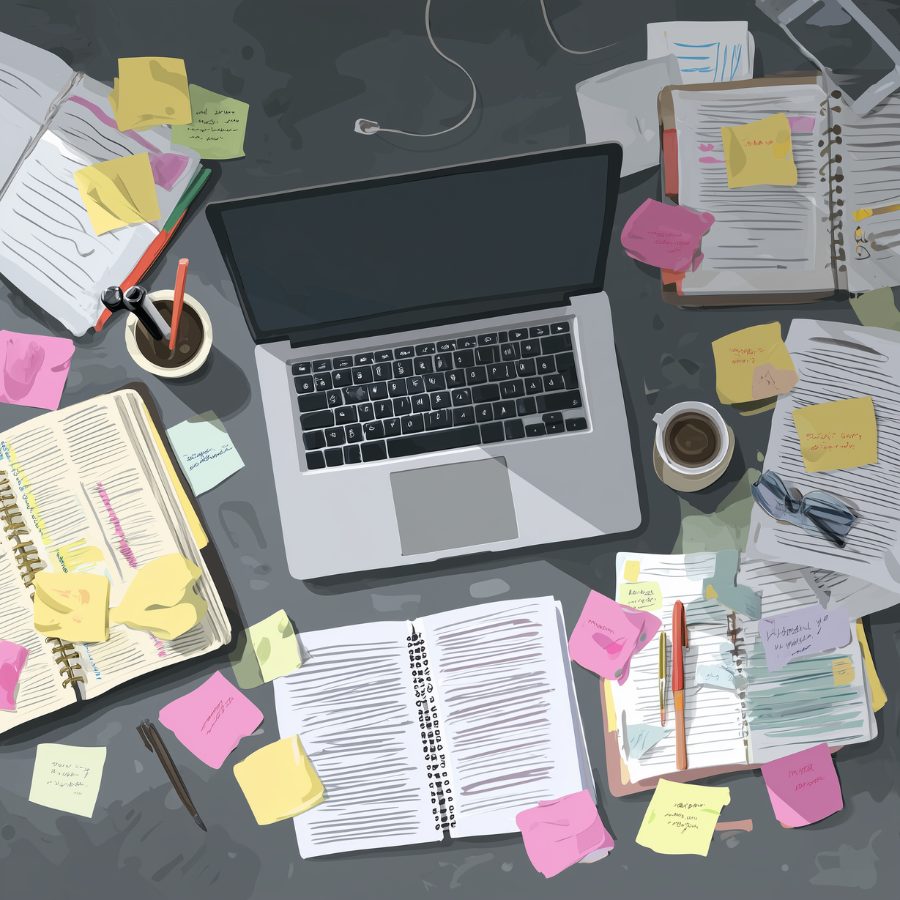

Step 1: Choose Your Tool (Hint: A Simple Spreadsheet is Perfect)
You do not need fancy or expensive software to get started. A simple spreadsheet program like Google Sheets (which is free) or Microsoft Excel is the perfect tool for your first content calendar. It is easy to use, easy to customise, and has everything you need to stay organised.
Step 2: Decide What Key Information to Include
The next step is to set up your columns. A good content calendar should include a few key pieces of information for each post. This answers the question of what should be included in a content calendar.
- Date: The exact date you will publish the post.
- Platform: Where you will be posting (e.g., Facebook, LinkedIn, Instagram).
- Topic: A brief description of what the post is about.
- Content Type: Is it an educational tip, a promotional offer, or a behind-the-scenes look?
- CTA (Call to Action): What do you want the reader to do after seeing the post (e.g., “Visit our website,” “Comment below”)?
Step 3: Brainstorm Your Core Content Themes
Before you start filling in dates, think about your main content themes. These are the key topics you want to talk about regularly. As we discussed in our Pillar Page, these could be:
- Educational: Answering common customer questions.
- Engaging: Asking questions or sharing a look behind the scenes.
- Promotional: Highlighting a specific service or offer.
Having 3-5 core themes makes it much easier to come up with ideas and ensures your social media feed stays balanced and interesting.
Step 4: Start Filling in the Blanks
Now for the fun part. Start adding your ideas to the calendar. Do not try to plan a whole year at once. Start with one or two weeks.
- Look at your diary. Are there any holidays, events, or special dates coming up? Add them in.
- Decide on a simple posting schedule. Maybe you will post on Facebook three times a week and LinkedIn twice a week.
- Start assigning your content themes to different days. For example, Monday could be an educational tip, Wednesday a promotional post, and Friday an engaging question.
The goal is to create a simple, repeatable process that works for you.
Download Your Free, Simple Content Calendar Template
To make it even easier to get started, we have created a free, simple content calendar template for you. It has all the key columns set up and is ready to go.
A content calendar turns a stressful, chaotic task into a simple, organised process. It gives you back your time and empowers you to be more strategic with your social media marketing.
Now that you have a plan for what to post, the next step is building the right strategy. Read our Ultimate Guide to Social Media Strategy to make sure every post has a purpose.




